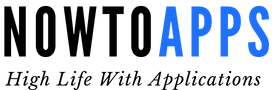This article will discuss the best camera apps for the Mi A2. Camera apps play an important role these days because everyone loves posting their photos and videos on social media. Be it Twitter, Instagram, Facebook, or YouTube, every smartphone owner posts something on these networks. Without a good camera app, it is not possible to get the best-quality photos and videos. While the stock camera apps on every smartphone come with necessary functions, there are some third-party camera apps available that can give you extra advanced features to increase your overall image and video capturing experience.
Table of Contents
If you own the Mi A2, which is actually a very good Google stock Android OS device, then you might be looking for some camera apps for it. The advantage Android users get over iOS users is being able to download and install APK apps from third-party and external websites on their devices. Although the nature of APK files is universal and you can install them anywhere, there are many camera apps for Mi A2 that are available on the Google Play Store too. You don’t have to visit any forum, website, or service to get these apps. Simply use the link mentioned here or search the app on the Play Store to get them.
1. Camera FV – 5 Lite
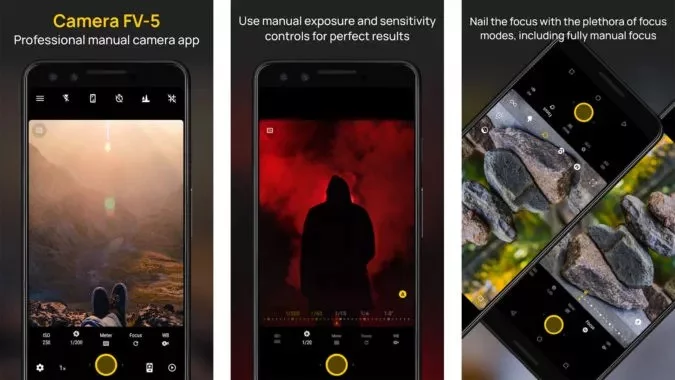
Enhance the quality of your Mi A2 camera with the Camera FV-5 Lite app. This app will help you improve various exposure settings, for example, ISO, white balance, light-metering focus, shutter speed, etc. Camera FV-5 offers free and paid versions, depending on your needs. Capture professional and amazing photos using this camera app. Novice users can also use this app, and all of the options are clearly visible to them.
2. VSCO
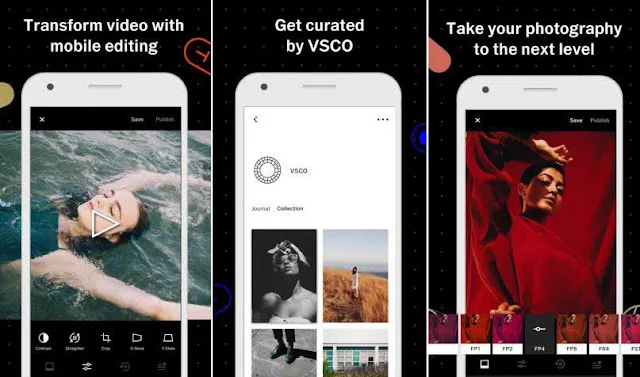
VSCO is also a good option for Mi A2. VSCO offers various features that include transforming video with mobile editing, advanced filmy presets, and other professional techniques and tricks.
Your photography will jump to the next level with this app; also, the filters available on VSCO make your photos look more realistic and add life to them. Not only photos, but you can also edit your video using this fantastic app.
3. Camera360 – Editor + Selfies
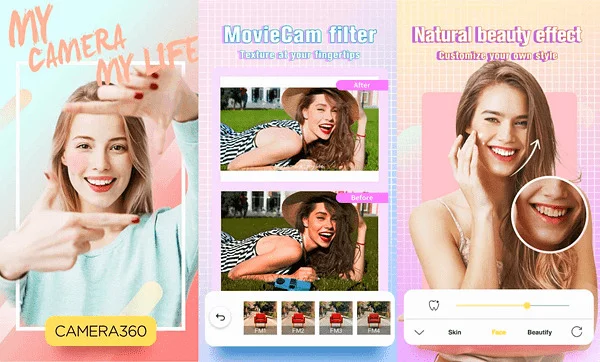
Become a pro photographer with Camera 360. This app is very well known for pro photography. Camera 360 offers a huge range of special effects of every type. Together with its use for photography and editing, this app is fun to use because of its features, which include funny augmented reality strikes. Not just that, numerous filters are available for enhancing the quality of your photos. You will be able to make changes with contrast, saturation, and white balance as well. Although you probably face a little difficulty understanding its features, once you explore it, you will enjoy it.
4. Simple Camera
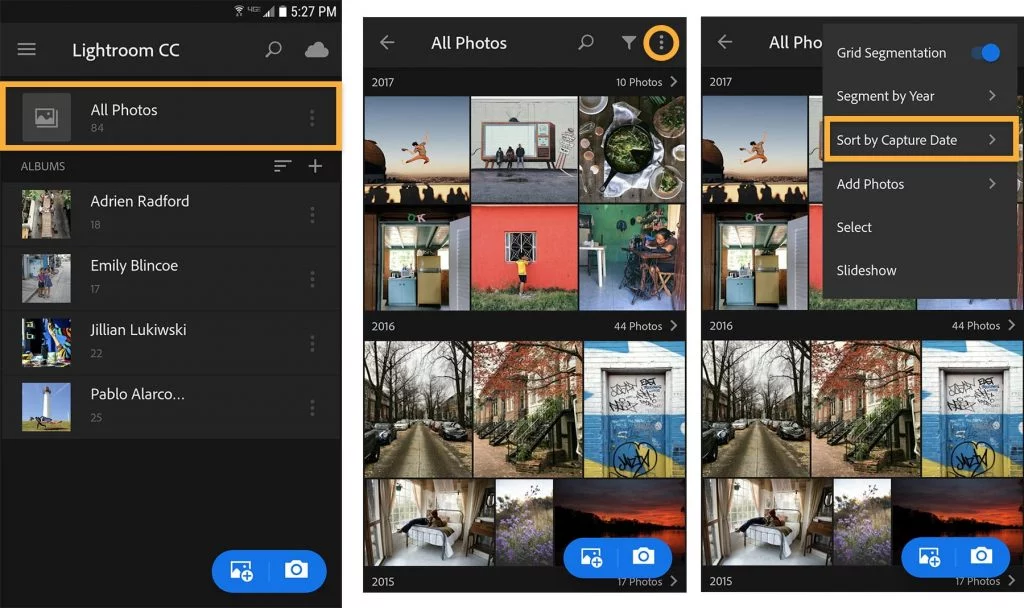
The Simple Camera app helps capture photos and record videos very easily. You can switch the camera back and forth. The simple camera offers many other settings that make your captures and edits more personal, like a flashlight, which you can turn on and off according to your needs. The screen can zoom in and out as this app is free, so only basic features are available on the simple camera. The user interface is simple, as its name suggests. You can enhance basic features of an image like color, filter, and so on.
5. Motion Stills
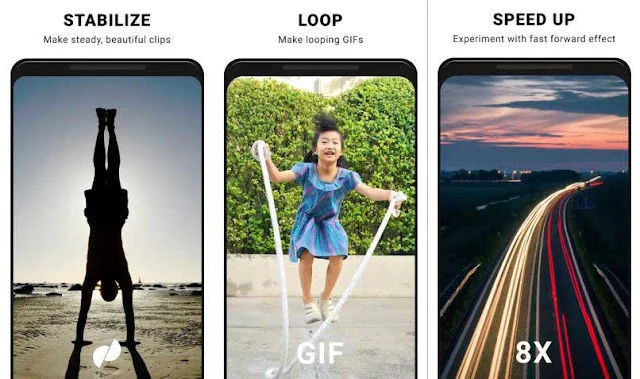
This camera offers many different options and is better than the standard camera app. Motion Stills is a good camera app for the Mi A2. If you are looking forward to making a still video, then this app is the best option for that. This app is handy for making loop videos stabilizing fast-forward videos after recording; just save them to either video or gif formats; if you don’t want that, then the direct sharing on social media option is also available.
6. Retrica
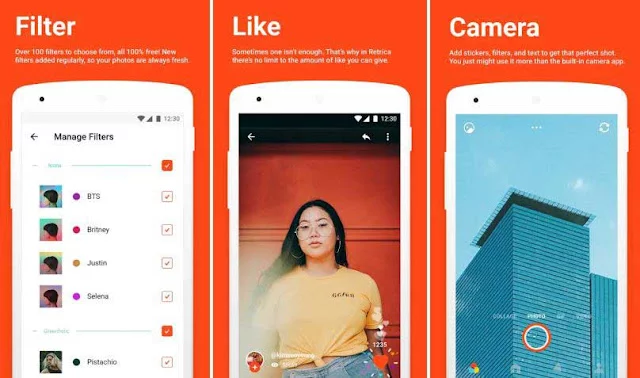
This app is very popular, as presently, people like to use filters in their photos, and the filters in Retrica are mind-blowing. This app is best for those filter lovers; Retrica is full of real-time and amazing filters and is easily changeable with a swipe. Photos captured using this camera app don’t need any further editing.
Try the vast range of Retrica filters on your Mi-A2.
7. Fabby
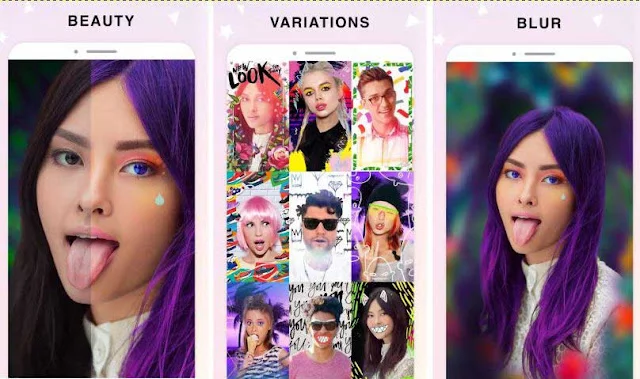
Fabby, a fabulous camera app, helps capture photos with Bokeh mode and blur background. Fabby uses AI technology that helps to make your background blurry; the best thing about this feature is that blurriness is manually adjustable. Well, you won’t really know about the Fabby app’s amazing features unless you download it on your Mi A2 device yourself and try it out.
8. Vector Camera: Real-Time Alienation

This camera app offers interesting post-processing vector effects. Even though many apps have live vectorization features, the main benefit of this app is this feature. Your images will transform into artistic designs after this effect. Primarily, it is used for recording movies and capturing images with unique effects. Unlike other apps, the Vector Camera app is not used for capturing regular photos without applying the effect. The preview section displays images that this app has captured. The battery consumption of this app is low. You can customize existing effects after changing the color of the background. It offers you the ability to capture high-quality photos in HQ mode.
9. Proshot
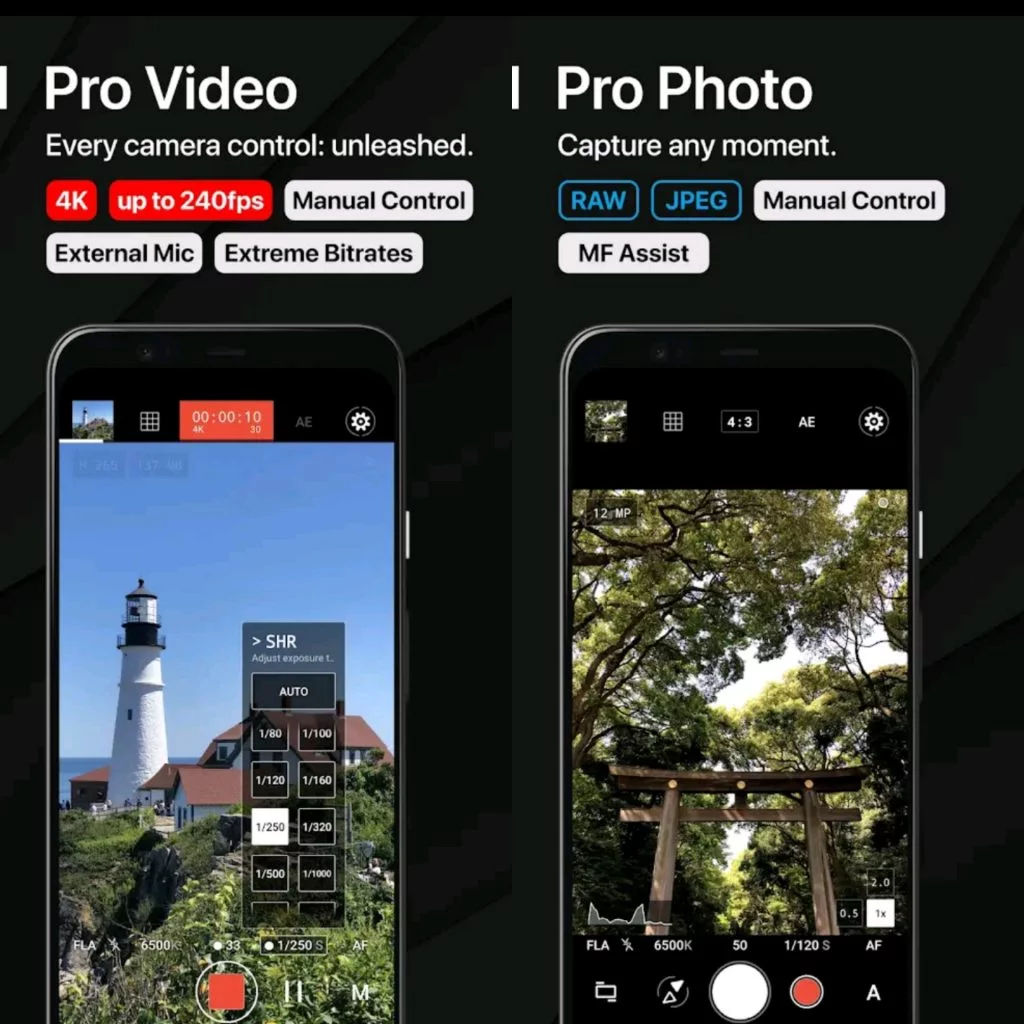
Proshot helps you record pro videos and shoot amazing pictures on your Mi A2 or any other Android. This app is full of exciting features for taking better clicks; some of them are changing camera resolution, one-finger zooming, adjustable image qualities, and so on. If there is some sort of space issue or any other reason for which you need a light app, then go for it. Note: The free version is not available yet.
10. Manual Camera

If you don’t have a DSLR, then download its proxy from the Play Store in the form of this manual camera. The features and settings of this camera app are more like those of a DSLR. You can adjust the exposure manually; if lighting conditions are not good enough, then you can manage it by adjusting ISO and focus, and many other professional features are available in this app. Give it a try for basic professional photography.
11. Shotlight
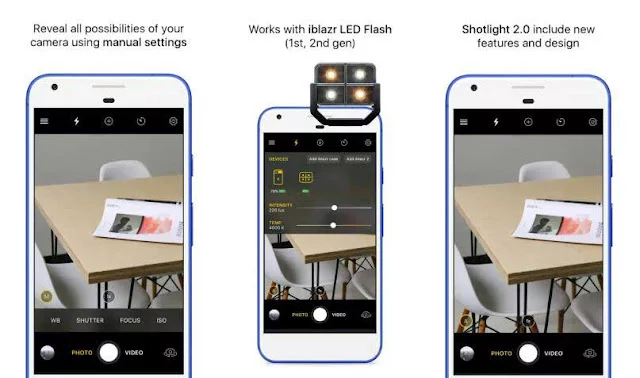
This app is new on the Play Store and offers various features like zooming, manual controls, shutter speed (this is needed while shooting pictures in motion), and video mode. It works well with iBlazr Flash and offers many other manual settings. Now take selfies like a pro on your Mi A2 with this Shotlight camera app.
12. Open Camera

This app offers many features for free. This camera app is going viral among serious photographers. It has natural professional features, which include manual camera controls, a timer, HDR, exposure bracketing, and so on. This app is one of the best options available for both videographers and photographers. As mentioned earlier, Open Camera is free. Although there is an option available for donations if you wish to support the makers,.
13. ProCam X

This app is also new on the Play Store but moderately performs a good job. It offers various professional features and focuses on being more professional than a normal camera. ProCam X has burst mode, support for 4K video recording, facial recognition, and support for RAW as well. Besides this, manual control options are also available only if your device permits; you can switch off the sound of the shutter, and else focus mode or scene mode are also available. This app offers a premium version as well for experiencing all the professional features available on it. Also, the premium version is not so expensive.
14. Bacon Camera

Initially, this app feels like any other regular camera, but after exploring everything, you will get to know its pro features like manual controls, focus, white balance, exposure, ISO, and many more. Also, it supports Raw DNG together with JPEG. It offers support for manual control for devices that don’t support Google’s Camera2 API. Its other features are: GIF panorama mode. This app is exceptionally good, and the premium version available for this app is cheap. But there is an issue with update support, except that this app is impressive.
15. HedgeCam 2
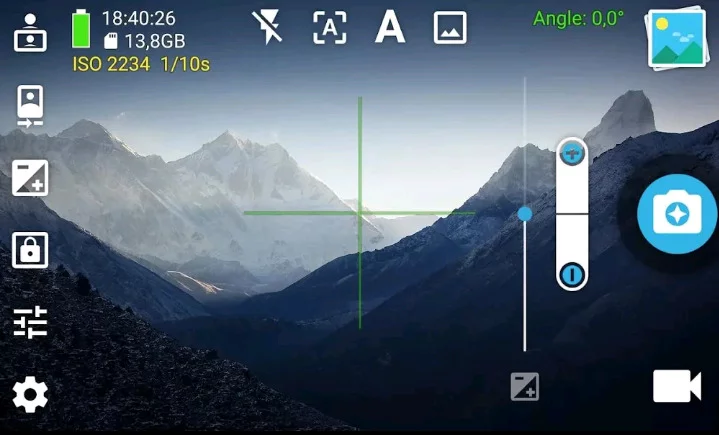
This is an open-source version. The simple features, together with some unique features, make this app very interesting to use. This app also offers manual controls for every picture you click. Not only this, but you can also adjust HDR and DRO (dynamic range optimization) photo modes according to your needs. Don’t forget to take advantage of the face detection support of the HedgeCam app. However, the features and interface require hassle to understand and use properly. But once you do, your Android Mi A2 will become your DSLR.
Final Words
There are plenty of camera apps for Mi A2 and other Android devices available out there, but not all of them are as good as the apps mentioned on this page. If you’re looking for some camera apps for the Mi A2 phone, you can download them without thinking twice because thousands of people already use them.
We will keep adding more and updating this post with more camera apps for Mi A2 devices, so bookmark this page or visit it often to learn about them. If you have sideloaded camera apps on Mi A2 or know about apps that are compatible with this device, then you can let us know about them so we can have a look at those apps.
Also read: Best Camera App For Realme 5 Pro.