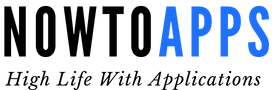If you use a Samsung smartphone, you may have noticed the KLMS agent app in the device admin section. For those asking what a KLMS agent is and if it is spyware, this article is for you.
Table of Contents
This article covers all you need to understand about the KLMS agent, including how to uninstall it if you no longer require it. You will undoubtedly have your doubts removed after reading this article. Don’t skip any of the sections in this article.
What is a KLMS agent?

KLMS Agent is a system application that comes pre-installed with Samsung’s proprietary security framework, KNOX Security. KLMS Agent Samsung limits system access to those with authorized access.
For work-related data files on your Samsung device, it offers real-time device protection, user privacy, and increased productivity. It prevents all unauthorized users from accessing the system. The program is useful for securing your files, such as emails and other work-related applications.
In addition to data security, the application can help with organizing tasks by allowing users to distinguish between business and personal tasks. The KLMS Agent app is also in charge of data storage security and remote access to your Samsung phone in the event it is stolen or lost.
To protect data security, it can help you find the device, lock it, or erase your storage and personal data. It can only be found on Samsung devices that run on the Android operating system. The KLMS Agent’s data is saved in the Android com file com.samsung.klmsagent.
The KLMS agent app has been installed on over one billion devices, which speaks to how effective it is at protecting data storage and maintaining the software integrity of your device.
Features Of KLMS Agent
Software Integrity
Without a doubt, the origin of any software influences its security. Software is considered safe if it is downloaded from a licensed or reputable source. A fraudulent website would usually try to get around your security system by changing your device settings.
If any of these acts take place on your device, KLMS detects, identifies, and blocks them to protect your privacy.
Data Storage Protection
KLMS agent Samsung Knox provides insane encryption services that protect users’ sensitive data, such as passwords, photos, credit card transactions, phone numbers, and emails, among other things. It encodes data in such a way that no one can change it; it excels at data storage security, and devices require this agent.
Network Protection
Hackers frequently use networks to harvest data from consumers. The data must pass across several networks to reach the receiver, including WiFi, cell phone data, and Bluetooth. There’s a potential that your data will be compromised throughout this procedure, but KLMS protects you in that case as well. It allows users to employ network encryption, which protects their data from hackers.
Permission Management
Some malicious apps try to access your screen, microphone, or camera even if your network is encrypted. By monitoring all of the apps on your phone in real-time, this security tool prevents illegal access to key components of your device.
Theft Protection
It protects your data from data thieves and provides data privacy protection. As a result, there will be no risk of data theft if your device is stolen or lost. This agent encrypts data, which can only be accessed with a correct pattern or pin lock. This means that no one else will be able to view the data. As a result, the data is still secure.
Restricts Device Features
It prevents a number of device features that a third party could use to steal your data or compromise your privacy. It prevents the installation of apps from unknown sources.
You may have noticed that when you try to download an APK that isn’t available on the Google Play Store, a popup appears. You can, however, override the default settings and allow third-party app installation. It also stops a user from utilizing screen capture tools.
Specialized User Experience
To optimize the user experience, some customers choose to have the Android KLMS agent installed on their smartphones. It can help you conceal unwanted alerts, extend the screen timeout, and keep your device from going into sleep mode while it’s charging.
While this may not be a major worry for some users, the Secure Android Platform is vital in most circumstances involving work-related information and duties.
Find My Device
Android KLMS Agent integrates with all of your Samsung smartphone’s functions that are important to locating your lost device. KLMS Agent works with Knox to help you find your device as quickly as possible once you’ve logged into your account.
Is KLMS agent spyware?
The KLMS agent is not spyware. Businesses use it to manage their IT infrastructure because it is a valid system monitoring and administration solution. KLMS agents give system administrators vital information on their systems’ health and performance, allowing them to troubleshoot issues quickly and effectively.
The KLMS agent software is a system app that protects your Android device from harmful threats attempting to obtain access to your device. The software keeps track of all activities on your device and notifies you if it detects anything strange or hazardous. It also works in tandem with other security measures on your smartphone to help keep you safe online.
Is the KLMS agent a virus?
No, the KLMS Agent is not a virus. It is a component of Samsung’s KNOX security platform. It is a highly handy tool that securely keeps the user’s confidential work-related data and prevents unauthorized people from accessing it.
It is not a virus because it does not harm your device knowingly. To be sure, install an antivirus app or a malware detector and scan the KLMS Agent app.
Is Samsung Knox free?
Knox security features are available on all Samsung phones and are free of charge. Any user can get free Samsung Knox platform security for personal or corporate phones and tablets for proper management of external insurgencies.
It protects your phone from those attempting to harm your company through software modification, virus attacks, or network tracking. Knox security built into the phone will make the distinction between business and personal data safe.
Does the KLMS Agent use up system resources?
You will notice that the KLMS agent is not operating on the surface of your phone while you are using it. When you turn on your Android phone or device, the app is activated, but it is not running on the surface.
As a result, the software is clearly functioning in the background. As a result, many people consider the software to be bloatware. The KLMS agent on the KNOX platform captures your data in the background. It not only manages but also encrypts personal information. All of this is done while any unwanted access attempts are blocked.
As a result, the software will inevitably consume some system resources in order to do all of these complex tasks. The KNOX app, like any other mobile software, makes use of the Samsung device’s CPU and RAM.
This waste of system resources annoys the majority of Samsung device owners. As a result, many individuals wonder if it is possible to remove the KLMS agent. The good news is that, like other bloatware apps, this agent app can be uninstalled.
Is it okay to uninstall the KLMS Agent App?
The KLMS agent is critical for maintaining your data and network security and preventing hackers and viruses from compromising your files. You can, however, uninstall or stop KLMS at any time, just like with any other application. Many individuals who are thinking about removing KNOX think it’s a virus, which it isn’t.
Deleting or removing KLMS from your devices puts your phone, work, and personal information at risk of threats and attacks from malicious individuals and viruses. It’s best not to uninstall this app from your phone if you want to fully benefit from its security features.
How do I uninstall KLMS?
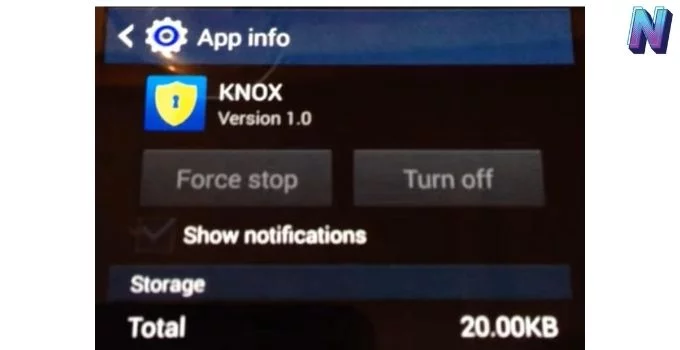
There are two methods for removing the KLMS agent from your smartphone. The first method is to disable it with root access, while the second is to go to your device admin and remove the KLMS agent permanently.
Uninstall KLMS Agent (KNOX) without Root Access
- To begin, open the “KNOX” program on your Samsung device and then select “Settings.”
- The “Configuration KNOX” option must be selected, and the “Configuration KNOX” page will appear on the screen.
- Then choose “Uninstall KNOX” to remove the application from your system.
- You’ll also be asked if you want to backup your KNOX files; simply click the “Backup Now” option, then the “OK” button, and you’re done! The KNOX/KLMS agent has been successfully uninstalled from your device.
Uninstall KLMS Agent (KNOX) with Root Access
This is the most effective method for permanently uninstalling the KLMS agent. However, when deleting system programs from your phone, you should proceed cautiously. It is not recommended that you delete an important app from your device.
If you are not attentive, your phone may not work properly. Therefore, be extra cautious and follow these procedures carefully:
Step 1: Back-Up
First, make a backup of your phone. You can backup your phone’s data on a computer or in the cloud, among other options. If you want to back up to the cloud, follow these steps:
- Go to “Accounts & Sync” in your phone’s settings.
- Make sure you click “Auto-Sync Data” under the Accounts tab.
- Turn on the data you want to backup by tapping on Google.
- Go to the settings menu and select “Backup & Reset.” Depending on the size of your files, backing them up could take several minutes.
- Lastly, make sure your data is backed up.
Step 2: Uninstalling The App
- You will need to download the “Titanium Backup” application.
- Launch the app on your smartphone once it has been installed.
- When you search for “KNOX,” a list will appear on the screen.
- You must pick all of the applications listed below and delete them:
KNOX
KNOX Store
KLMS Agent
Knox Notification Manager
com.sec.Knox.events manager
Com.sec.enterprise.Knox.attestation
To finish the removal procedure, reboot your phone.
How to root an android phone
If you’re having trouble uninstalling the app, rooting your device will give you more control and make the process much easier. If you have a newer model, though, you must root it. Here are some instructions if you do not know how to root your phone.
How to root your android device without a PC
Here are the procedures for rooting your Android handset without requiring a Windows PC and by using an Android app.
- Step 1: On your Android device, download and install the Kingo Root app.
- Step 2: Open the app and select “OneClickRoot” from the menu.
- Step 3: The rooting process will begin. You’ll have to wait for the rooting procedure to finish.
If rooting fails, you’ll have to connect your Android handset to a Windows computer and use an app to root it.
How to root your android device using a PC
If rooting through the Android app doesn’t work for you, you’ll have to root your device manually. To accomplish this, use the procedures listed below.
- On your device, open the Settings menu.
- After that, go to About Phone and click on the system.
- Next, keep clicking on the “Build Number” until the “Developer” options appear.
- You must now enable “USB Debugging” and “OEM unlocking.”
- On your computer, download and install an app like Kingoroot.
- Link your Android phone to your PC via the USB cord after installing Kingoroot.
- Now open the Kingoroot app and select “Root” from the menu.
- If you’ve rooted your device, remove it from the computer.
The techniques outlined above will allow you to root your device using a computer.
Conclusion
We hope that we have given an appropriate answer to what a KLMS agent is, and we hope you don’t have any doubts regarding this system application. Many individuals believe that KLMS agents are spyware or malware. It’s nothing more than a security mechanism built into Samsung’s security system.
Some individuals may not like this because it depletes their device’s battery. It’s always a good idea to retain this pre-installed feature on your device to safeguard it from data breaches and to provide a more personalized experience.
There’s no requirement to uninstall them, but if you want to do so because you think they’re wasting system resources or cellular data, follow the steps we’ve provided.
Also read: How to Uninstall Max Security App in a Methodical and Hassle-Free Way?